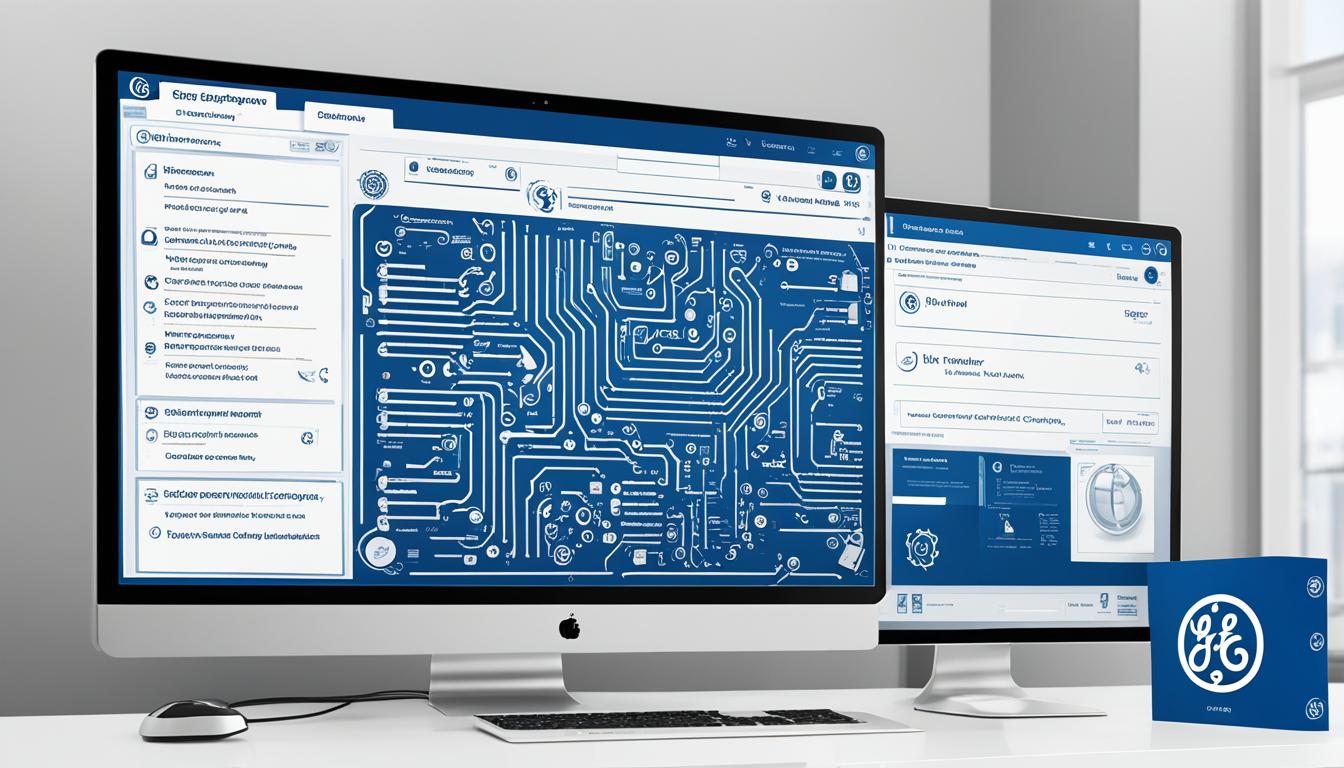Are you looking for the complete guide on how to secure your home with a General Electric alarm system? If so, you’ve come to the right place. In this article, we will provide you with detailed instructions on downloading the General Electric Alarm System Manual, ensuring that you have all the information you need at your fingertips.
Key Takeaways:
- Get access to the comprehensive General Electric Alarm System Manual.
- Learn how to secure your home efficiently and effectively with the Concord 4 Series Security Systems.
- Discover important notices, FCC compliance information, and instructions for connecting the equipment to the telephone network.
- Master commands for disarming the system, canceling accidental alarms, arming the system to different levels, and sending emergency alarms.
- Explore the system’s user interface, beeps and LEDs, and basic system operations.
Getting to Know Your Security System
The General Electric Alarm System Manual provides an overview of the components of the Concord 4 Series Security Systems. It explains the functions of the panel, touchpads, door/window sensors, motion sensors, and environmental sensors. The manual also describes optional system components such as alphanumeric and fixed display touchpads, wireless handheld touchpads, keychain touchpads, and touchtone phones. It provides instructions on how to interact with the system, including how to interpret beeps, status LEDs, and notifications by pager. Additionally, it covers basic system operations such as what happens in an alarm condition, how to clear alarms and reset smoke detectors, and guidelines for preventing accidental alarms.
Understanding the various components of your GE security system is essential for optimal functionality and security. The system is designed to provide comprehensive protection for your home, ensuring your peace of mind.
Let’s dive into the key components of the Concord 4 Series Security Systems:
- Panel: The control center of your security system, responsible for processing and responding to various input signals.
- Touchpads: Enable you to interact with the system, arming and disarming it, as well as providing visual feedback on its status.
- Door/Window Sensors: Detect the opening and closing of doors and windows, triggering an alarm if unauthorized access is detected.
- Motion Sensors: Utilize infrared technology to detect changes in heat patterns, detecting any movement within the monitored area.
- Environmental Sensors: Monitor for environmental conditions such as smoke, carbon monoxide, and water leaks, ensuring the safety of your home.
These are just the basic components of the system. Depending on your specific requirements, you may opt for additional accessories such as touchpads with alphanumeric displays, wireless handheld touchpads for convenient control, keychain touchpads for easy arming and disarming, or touchtone phones for receiving system notifications.
It’s important to familiarize yourself with the system’s user interface to effectively operate and manage your security system. The manual provides detailed instructions on interpreting the system’s beeps, status LEDs, and pager notifications, allowing you to quickly identify and respond to potential threats. Additionally, it covers essential system operations, including how to clear alarms, reset smoke detectors, and avoid accidental alarms.
Having a clear understanding of your GE security system and its components empowers you to maximize its effectiveness and ensure the safety of your home and loved ones.
Installation Instructions
The General Electric Alarm System Manual provides comprehensive installation instructions for the Concord 4 Series Security Systems. Whether you are a professional installer or a handy homeowner, this section will guide you through the process of setting up your GE alarm system.
Before you begin, it is important to understand any special installation requirements. The manual covers information on UL listed installations, SIA system requirements, commercial burglary alarm system unit, UL Canada listed installations, and California State Fire Marshall listed installations. Familiarizing yourself with these requirements ensures that your installation meets the necessary safety and compliance standards.
To start the installation, the manual explains how to plan the placement of your system components. This involves determining the ideal panel location and installing various components such as SuperBus 2000 touchpads, RF transceiver, RF receiver, power line carrier transformer, and voice-only module. Following these guidelines will optimize the functionality and performance of your GE alarm system.
Once the components are in place, the manual provides detailed instructions for the wiring, programming, and testing of the system. This step-by-step guidance ensures that you have a properly functioning alarm system that meets your security needs.
FAQ
Where can I download the General Electric Alarm System Manual?
You can download the General Electric Alarm System Manual from the official General Electric website. Simply visit their website and search for the manual using keywords such as “General Electric alarm system manual” or “GE alarm system manual”.
What does the General Electric Alarm System Manual cover?
The General Electric Alarm System Manual provides comprehensive guidance on how to secure your home efficiently and effectively. It covers the operation and programming of the Concord 4 Series Security Systems, including important notices, FCC compliance information, and instructions for connecting the equipment to the telephone network.
What information does the General Electric Alarm System Manual provide about the system’s user interface?
The General Electric Alarm System Manual provides information on the system’s user interface, including beeps and LEDs, and basic system operations such as dealing with alarms, viewing event history, and using the menu.
What components does the General Electric Alarm System Manual describe?
The General Electric Alarm System Manual describes the functions of the panel, touchpads, door/window sensors, motion sensors, and environmental sensors. It also explains optional system components such as alphanumeric and fixed display touchpads, wireless handheld touchpads, keychain touchpads, and touchtone phones.
Does the General Electric Alarm System Manual provide installation instructions?
Yes, the General Electric Alarm System Manual includes installation instructions for the Concord 4 Series Security Systems. It provides information on special installation requirements, UL listed installations, SIA system requirements, commercial burglary alarm system unit, UL Canada listed installations, and California State Fire Marshall listed installations.